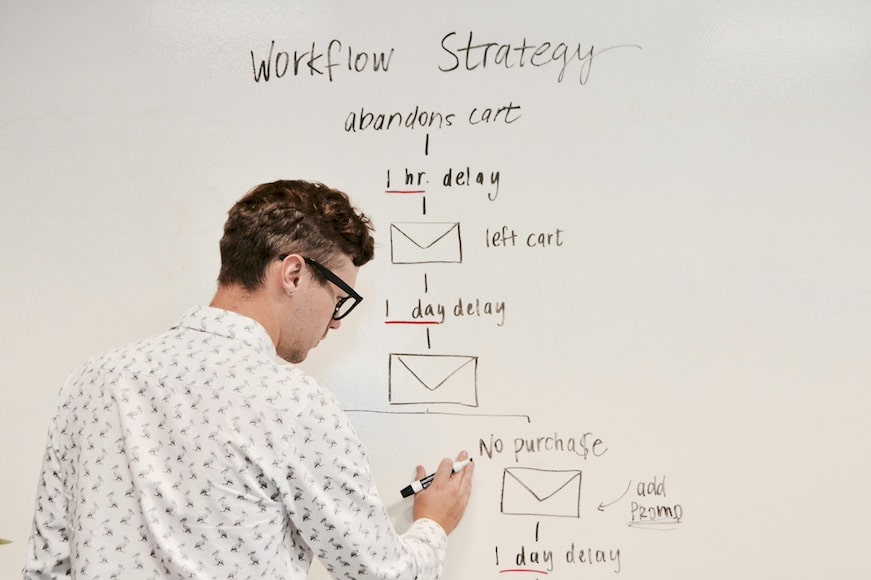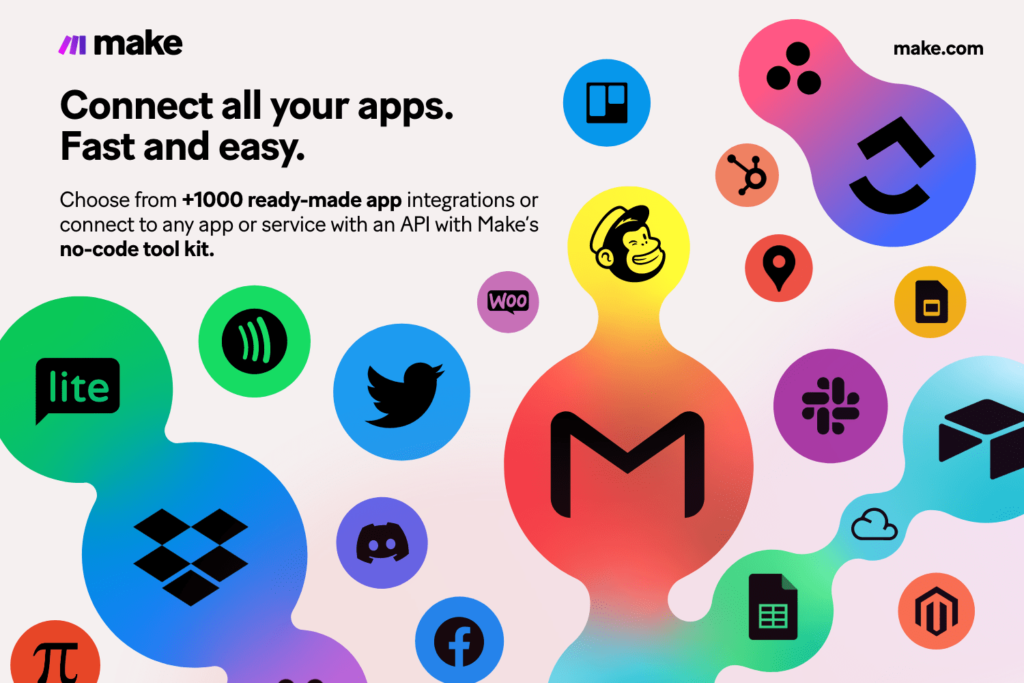Introduction to Workflow Automation
Imagine waking up to a world where your daily tasks seamlessly flow, freeing you from the repetitive grind of manual work. Sounds like magic, right? With tools like Make at your fingertips, transforming tedious processes into streamlined operations becomes a breeze. Workflow automation empowers you to reclaim time and energy by taking control of mundane tasks that previously consumed hours each day.
How Make’s Workflow Automation Works
Make’s workflow automation operates on a straightforward yet powerful premise. It connects your favorite apps and services, enabling them to communicate seamlessly. This integration eliminates the need for tedious manual tasks.
At its core, Make uses visual interfaces that allow users to design workflows with ease. You can drag and drop actions, set conditions, or schedule triggers without needing any coding skills.
Each step of the process is customizable. Whether you want to automate data entry or send notifications based on specific criteria, Make gives you control over how these tasks unfold.
Once you’ve configured your workflows, they run in real-time. Every time an event occurs in one app—like receiving an email—it triggers a corresponding action in another app automatically.
This fluidity between applications creates an environment where efficiency thrives and distractions fade away.
Real-Life Examples of Transformative Workflow Automation
Consider a marketing team that struggled to manage leads manually. They turned to workflow automation with Make. Now, every time a potential client fills out a form on their website, an automatic email is triggered. This not only saves time but also ensures prompt follow-up.
In another scenario, an e-commerce platform streamlined its order processing. With automated workflows in place, each new order prompts inventory checks and shipping label generation without any human intervention. Efficiency soared while errors plummeted.
A nonprofit organization utilized workflow automation for donor management. Automated reminders for donations and thank-you notes are sent out seamlessly, enhancing relationships with contributors.
These examples illustrate how diverse industries harness the power of Make’s automation tools to transform tedious tasks into smooth processes that drive productivity and engagement.
Step-by-Step Guide to Implementing Workflow Automation with Make
Getting started with workflow automation using Make is straightforward. First, identify the tasks you want to automate. Look for repetitive processes that consume valuable time.
Next, sign up for a Make account if you haven’t already. The user-friendly interface makes it easy to navigate through different features.
Once logged in, explore the extensive library of templates tailored to various industries and functions. Choose one that aligns with your needs or start from scratch.
After selecting a template, customize it according to your specific requirements. You can add triggers and actions based on what you want automated.
Test your workflow thoroughly before launching it live. This ensures everything runs smoothly and as intended.
Monitor the performance over time. Adjustments may be necessary as your workflows evolve or new tools become available in Make’s ecosystem.
Tips for Maximizing the Benefits of Workflow Automation
To truly unlock the potential of workflow automation, start by identifying repetitive tasks that drain your energy. Focus on processes you perform daily or weekly. These are prime candidates for automation.
Next, ensure seamless integration with tools you already use. Make offers a wide range of connectors that can streamline various applications. This helps create a cohesive digital workspace where information flows effortlessly.
Don’t forget to regularly review and adjust your automated workflows. As your business evolves, so should your processes. Frequent evaluation ensures efficiency remains high and eliminates unnecessary steps.
Training is key as well—make sure everyone understands how to use the system effectively. Proper onboarding fosters engagement and maximizes productivity across teams.
Embrace feedback from users who interact with these automated workflows. Their insights can provide invaluable ideas for further refinements and enhancements in the future.
Conclusion: Embracing the Magic of Automation in your Daily Work Life
Embracing workflow automation can truly revolutionize the way you work. The ease with which Make allows you to automate your processes means less time spent on repetitive tasks and more time devoted to creative problem-solving.
Imagine a day where mundane chores like data entry or email sorting are handled seamlessly in the background. With tools like Make, that dream becomes a reality. The potential for increased productivity is immense, and it opens up opportunities for innovation within your role.
When you take advantage of these automated workflows, you’re not just keeping pace; you’re leading the charge into an efficient future. By eliminating bottlenecks and reducing human error, you set yourself—and your team—up for success.
As we move deeper into this digital age, embracing tools like Make isn’t just smart; it’s essential. So why hesitate? Dive into the world of workflow automation today and watch as your daily work life transforms from manual drudgery to a magical experience filled with possibilities.